VMware vSphere ESXi
From ERPXE Wiki
return to Plugins list
VMware vSphere ESXi 3.5,4,5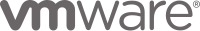 http://www.vmware.com/ |
|---|
Contents
Information
ERPXE Module
- Name: - VMware vSphere ESXi
- Version: 3.5,4,5
- Official website: http://www.vmware.com/
- License: Proprietary software
- Wikpedia Page: http://en.wikipedia.org/wiki/ESXi
- Download: http://www.erpxe.com/downloads
Plugin type
| VMware vSphere ESXi | Anti-Virus | Deployment | Diagnostics | OS Installation | Live Media | Recovery Tools |
|---|---|---|---|---|---|---|
| No | No | No | Yes | Yes | No |
Plugin Requirments
| VMware vSphere ESXi | CIFS | HTTP | Internet | NFS | Linux OS | Windows OS |
|---|---|---|---|---|---|---|
| No | No | No | No | Yes | Yes |
Screen Shots
Special Information
VMware ESX is an enterprise-level computer virtualization product offered by VMware, Inc.
ESX is a component of VMware's larger offering, VMware Infrastructure, and adds management and reliability services to the core server product.
The original ESX is being replaced by ESXi.
Linux Installation Instructions
Download vmware345-XXX.tar.gz to /
https://sourceforge.net/projects/erpxe/files/plugins/
extract vmware345-XXX.tar.gz file:
tar -xvzf vmware345-XXX.tar.gz
Download VMware ESXi 3.5,4,5 ISO Latest Version to /mnt/ :
http://downloads.vmware.com/
Mount ISO file to temporary location (/mnt/cdrom/)
mkdir /mnt/cdrom/ mount -o loop /mnt/vmware-XXX.iso /mnt/cdrom/
Copy ISO content to appropriate directory:
VMware ESXi 3.5
cp * /tftpboot/er/plugins/vmware/esxi35
VMware ESXi 4.0/4.1
cp * /tftpboot/er/plugins/vmware/esxi4
VMware ESXi 5.0 (do not overwrite boot.cfg!)
cp * /tftpboot/er/plugins/vmware/esxi5
Verify files with filelist.txt in each folder.
Verify files with filelist.txt in each folder.
All Done!