Difference between revisions of "PLD Rescue"
| Line 33: | Line 33: | ||
It provides a much nicer rescue environment than your average rescue floppy. | It provides a much nicer rescue environment than your average rescue floppy. | ||
| + | |||
| + | {{TFTPPlugin | ||
| + | | filename = vmware345-XXX.tar.gz | ||
| + | | downloadurl = https://sourceforge.net/projects/erpxe/files/plugins/ | ||
| + | | product = VMware ESXi 3.5,4,5 | ||
| + | | producturl = http://downloads.vmware.com/ | ||
| + | | productfile = vmware-XXX.iso | ||
| + | | pluginname = VMware | ||
| + | }} | ||
| + | |||
| + | Copy ISO content to appropriate directory: (LOWER CASE ONLY!) | ||
| + | |||
| + | VMware ESXi 5.0 (DO NOT OVERWRITE boot.cfg!) | ||
| + | cp * /tftpboot/er/plugins/vmware/esxi5 | ||
| + | |||
| + | {{PluginInstructionsEnd}} | ||
Revision as of 15:52, 10 January 2012
return to Plugins list
PLD Rescue 11.02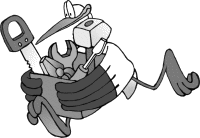 http://rescuecd.pld-linux.org/ |
|---|
Contents
Information
ERPXE Module
- Name: - PLD Rescue
- Version: 11.02
- Official website: http://rescuecd.pld-linux.org/
- License: GNU General Public License
- Wikpedia Page: http://en.wikipedia.org/wiki/PLD_Linux_distribution
- Download: http://www.erpxe.com/downloads
Plugin type
| PLD Rescue | Anti-Virus | Deployment | Diagnostics | OS Installation | Live Media | Recovery Tools |
|---|---|---|---|---|---|---|
| No | Optional | No | No | Yes | No |
Plugin Requirments
| PLD Rescue | CIFS | HTTP | Internet | NFS | Linux OS | Windows OS |
|---|---|---|---|---|---|---|
| No | Yes | Yes | No | No | Yes |
Screen Shots
Special Information
PLD RescueCD is a bootable disk that contains a live Linux distribution based on PLD Linux (2.6.37 modular kernel) made in Poland.
Furthermore this version uses transparent compression (squashfs) to fit about 180 MB of software onto a single mini CD in usable form.
PLD RescueCD can be used to rescue ailing machines, perform intrusion post-mortems, act as a temporary secure linux-based workstation (using ssh, vpn connecting to remote host - other networking clients are also supported), install PLD Linux, and perform many other tasks that we haven't yet imagined.
It provides a much nicer rescue environment than your average rescue floppy.
Linux Installation Instructions
Download vmware345-XXX.tar.gz to /
https://sourceforge.net/projects/erpxe/files/plugins/
extract vmware345-XXX.tar.gz file:
tar -xvzf vmware345-XXX.tar.gz
Download VMware ESXi 3.5,4,5 ISO Latest Version to /mnt/ :
http://downloads.vmware.com/
Mount ISO file to temporary location (/mnt/cdrom/)
mkdir /mnt/cdrom/ mount -o loop /mnt/vmware-XXX.iso /mnt/cdrom/
Copy ISO content to appropriate directory: (LOWER CASE ONLY!)
VMware ESXi 5.0 (DO NOT OVERWRITE boot.cfg!)
cp * /tftpboot/er/plugins/vmware/esxi5
Verify files with filelist.txt in each folder.
All Done!