Difference between revisions of "Slitaz"
(Created page with "{{Plugin | logo = | website = | wikipedia = | license = [http://en.wikipedia.org/wiki/Proprietary_software Proprietary software] | version = 4.0 | from_erpxe_version = 1.04...") |
|||
| Line 1: | Line 1: | ||
{{Plugin | {{Plugin | ||
| − | | logo = | + | | logo = http://upload.wikimedia.org/wikipedia/commons/thumb/3/35/Slitaz-logo.svg/200px-Slitaz-logo.svg.png |
| − | | website = | + | | website = http://www.slitaz.org/en/ |
| − | | wikipedia = | + | | wikipedia = http://en.wikipedia.org/wiki/SliTaz |
| license = [http://en.wikipedia.org/wiki/Proprietary_software Proprietary software] | | license = [http://en.wikipedia.org/wiki/Proprietary_software Proprietary software] | ||
| version = 4.0 | | version = 4.0 | ||
| Line 18: | Line 18: | ||
| live = {{yes}} | | live = {{yes}} | ||
| recovery = {{no}} | | recovery = {{no}} | ||
| − | | image1 = | + | | image1 = http://upload.wikimedia.org/wikipedia/commons/thumb/e/ee/Slitaz-4.0.png/250px-Slitaz-4.0.png |
| − | | image1url = | + | | image1url = http://en.wikipedia.org/wiki/File:Slitaz-4.0.png |
| image2 = | | image2 = | ||
| image2url = | | image2url = | ||
| Line 26: | Line 26: | ||
}} | }} | ||
| + | SliTaz GNU/Linux is a community-based software project started in 2006 by Christophe Lincoln. | ||
| + | |||
| + | It is a Linux distribution with a root filesystem that takes up approximately 100 MB of disk space, and its ISO image installation media is around 35 MB. | ||
| + | |||
| + | SliTaz, which stands for Simple Light Incredible Temporary Autonomous Zone, boots from either a CD or a USB key, into an Openbox desktop, and uses BusyBox for many of its core functions. | ||
| + | |||
| + | It has a wide range of desktop and rescue software available and can be loaded entirely into RAM, or installed to a hard drive. | ||
{{TFTPPlugin | {{TFTPPlugin | ||
| Line 31: | Line 38: | ||
| downloadurl = https://sourceforge.net/projects/erpxe/files/plugins/ | | downloadurl = https://sourceforge.net/projects/erpxe/files/plugins/ | ||
| product = Slitaz 4.0 | | product = Slitaz 4.0 | ||
| − | | producturl = | + | | producturl = http://www.slitaz.org/en/get/ |
| productfile = slitaz-4.0-XXX.iso | | productfile = slitaz-4.0-XXX.iso | ||
| pluginname = Slitaz | | pluginname = Slitaz | ||
Revision as of 15:27, 23 April 2012
return to Plugins list
Slitaz 4.0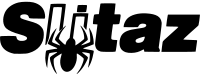 http://www.slitaz.org/en/ |
|---|
Contents
Information
ERPXE Module
- Name: - Slitaz
- Version: 4.0
- Official website: http://www.slitaz.org/en/
- License: Proprietary software
- Wikpedia Page: http://en.wikipedia.org/wiki/SliTaz
- Download: http://www.erpxe.com/downloads
Plugin type
| Slitaz | Anti-Virus | Deployment | Diagnostics | OS Installation | Live Media | Recovery Tools |
|---|---|---|---|---|---|---|
| No | No | No | Yes | Yes | No |
Plugin Requirments
| Slitaz | CIFS | HTTP | Internet | NFS | Linux OS | Windows OS |
|---|---|---|---|---|---|---|
| No | No | No | No | Yes | Yes |
Screen Shots
Special Information
SliTaz GNU/Linux is a community-based software project started in 2006 by Christophe Lincoln.
It is a Linux distribution with a root filesystem that takes up approximately 100 MB of disk space, and its ISO image installation media is around 35 MB.
SliTaz, which stands for Simple Light Incredible Temporary Autonomous Zone, boots from either a CD or a USB key, into an Openbox desktop, and uses BusyBox for many of its core functions.
It has a wide range of desktop and rescue software available and can be loaded entirely into RAM, or installed to a hard drive.
Linux Installation Instructions
Download slitaz40-XXX.tar.gz to /
https://sourceforge.net/projects/erpxe/files/plugins/
extract slitaz40-XXX.tar.gz file:
tar -xvzf slitaz40-XXX.tar.gz
Download Slitaz 4.0 ISO Latest Version to /mnt/ :
http://www.slitaz.org/en/get/
Mount ISO file to temporary location (/mnt/cdrom/)
mkdir /mnt/cdrom/ mount -o loop /mnt/slitaz-4.0-XXX.iso /mnt/cdrom/
Copy ROOTFS.GZ, BZIMAGE to appropriate directory: (LOWER CASE ONLY!)
cp /mnt/cdrom/BOOT/ROOTFS.GZ /tftpboot/er/plugins/slitaz/rootfs.gz cp /mnt/cdrom/BOOT/BZIMAGE /tftpboot/er/plugins/slitaz/bzimage
Verify files with filelist.txt in each folder.
All Done!
