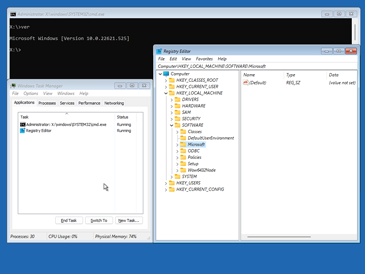Difference between revisions of "Hirens MiniXP (WinPE 1.0)"
| Line 1: | Line 1: | ||
{{Plugin | {{Plugin | ||
| − | | logo = | + | | logo = https://upload.wikimedia.org/wikipedia/en/thumb/e/e4/Windows_logo_-_2002.svg/271px-Windows_logo_-_2002.svg.png |
| website = http://hiren.info/bootcd | | website = http://hiren.info/bootcd | ||
| wikipedia = http://en.wikipedia.org/wiki/Hiren%27s_BootCD | | wikipedia = http://en.wikipedia.org/wiki/Hiren%27s_BootCD | ||
| Line 18: | Line 18: | ||
| live = {{yes}} | | live = {{yes}} | ||
| recovery = {{yes}} | | recovery = {{yes}} | ||
| − | | image1 = | + | | image1 = https://upload.wikimedia.org/wikipedia/en/0/08/Windows_PE_screenshot.png |
| − | | image1url = | + | | image1url = https://en.wikipedia.org/wiki/File:Windows_PE_screenshot.png |
| image2 = | | image2 = | ||
| image2url = | | image2url = | ||
Latest revision as of 07:55, 5 May 2019
return to Plugins list
Hirens MiniXP (WinPE 1.0) 15.1 http://hiren.info/bootcd |
|---|
Contents
Information
ERPXE Module
- Name: - Hirens MiniXP (WinPE 1.0)
- Version: 15.1
- Official website: http://hiren.info/bootcd
- License: Proprietary software
- Wikpedia Page: http://en.wikipedia.org/wiki/Hiren%27s_BootCD
- Download: http://www.erpxe.com/downloads
Plugin type
| Hirens MiniXP (WinPE 1.0) | Anti-Virus | Deployment | Diagnostics | OS Installation | Live Media | Recovery Tools |
|---|---|---|---|---|---|---|
| Yes | Yes | Yes | No | Yes | Yes |
Plugin Requirments
| Hirens MiniXP (WinPE 1.0) | CIFS | HTTP | Internet | NFS | Linux OS | Windows OS |
|---|---|---|---|---|---|---|
| No | No | No | No | Yes | Yes |
Screen Shots
Special Information
Hiren's BootCD is a bootable software CD containing a number of diagnostic programs such as partitioning agents, system performance benchmarks, disk cloning and imaging tools, data recovery tools, MBR tools, BIOS tools, and many others for fixing various computer problems.
Many people consider HBCD an invaluable tool for use in troubleshooting and recovery of computers however, due to a questionable past, it has received little press.
As it is bootable, the operating system of the computer need not be available for the tools to be usable.
All that is required is that the computer is able to run Microsoft Windows and Linux (but it does not have to have either of these installed at the time of use.) Some of the tools are also available when the operating system is already started.
Installation Instructions
First we will have to make the boot loaders - unfortunately we can't distribute these files without violating Microsoft Legal Policy so you'll have to make them yourself.
- Copy startrom.n1_ , ntdetect.com , setupldr.ex_ to /tftpboot from the Windows Server 2003 SP1 - i386 folder. - Expand startrom.n1_ startrom.0 - Open startrom.0 in an HEX editor (HxD for example) - Replace 'ntldr' with 'win\h' at: 5A57,5A82,5F8B, (3 times - CASE SENSITIVE!) - Move startrom.0 to /tftpboot/er/plugins/hirensminixp/ - Expand setupldr.ex_ h - Open h in an HEX editor (HxD for example) - Replace 'winnt.sif' with 'win\h.sif' at: 254E6, 254F2, 255C2, 2563E, 257FE, 2580A, 3C7AB, 3C7Cf, 3C7F2 (9 times - CASE SENSITIVE!) - Move h to /tftpboot/win/
Download hirensminixp151-XXX.tar.gz to /
https://sourceforge.net/projects/erpxe/files/plugins/
extract hirensminixp151-XXX.tar.gz file:
tar -xvzf hirensminixp151-XXX.tar.gz
Download Hiren's Boot CD 15.1
- Extract it to a temporary folder (We assume C:\Temp). - Delete HBCD\Dos folder in order to save space. - Delete HBCD\Boot folder in order to save space. - Extract HBCD\XP\XP.wim (using 7zip) to C:\Temp - Delete files XP.wim, X, XP.BIN in HBCD\XP folder in order to save space. - Open Hiren's Boot CD ISO file (using PowerISO or something similar) and delete all files from it. (Do not close PowerISO with Hiren's Image!) - Add all files from C:\Temp to PowerISO Console and save as hirensminixp.iso (we do that in order to save the boot information from the original ISO) - Move hirensminixp.iso to /tftpboot/er/plugins/hirensminixp/
see File hierarchy if you need.
Verify files with filelist.txt in each folder.
All Done!